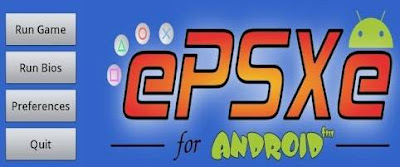|
|
Post by alanchow on Feb 1, 2013 10:52:44 GMT

Application Name: ePSXe Application Type: Emulator Developer Homepage: epsxe.com/URL to APK: play.google.com/store/apps/details?id=com.epsxe.ePSXeVersion Tested: Version 1.8.4 - Jan 5, 2013 Description: ePSXe (enhanced PSX emulator) is a PlayStation emulator for x86-based PC hardware with Microsoft Windows or Linux, and now on the Android. It was written by three authors, using the aliases "Calb", "_Demo_", and "Galtor". ePSXe is closed source with the exception of the application programming interface (API) for its plug-ins.
On August 30, 2012, the developers came back announcing the release of ePSXe for Android.
JXD s7300 compatibility: ePSXe runs at full speed on the following games tested. - Tekken 3
- Street Fighter EX 2
- Castlevania - Symphony of the Night
- Alien Trilogy (pal)
- Policenauts (english patched)
- Soukyu Gourentai
- Silent Hill
ePSXe does not run the following games - LIST IS EMPTY AT THE MOMENT
The JXD s7300 hard buttons can easily be mapped to the epsxe emulator by following the steps below - Launch ePSXe application
- Click on 'Preferences'
- Select 'Controller 1'
- Select 'Pad Type'
- Click on the radio button next to 'HW Buttons'
- Select 'Controller 1 map buttons'
- Map the buttons as follows
| Up | DPAD UP
| | Right | DPAD RIGHT
| Down
| DPAD DOWN
| Left
| DPAD LEFT
| Select
| SPACE (Select)
| Start
| ENTER (Start)
| Triangle
| BUTTON X
| Circle
| BUTTON A
| X
| BUTTON B
| Square
| BUTTON Y
| L1
| BUTTON L1
| L2
| BUTON L2
| R1
| BUTTON R1
| R2
| BUTTON R2
| LeftUp
| Unmapped
| UpRight
| Unmapped
| RightDown
| Unmapped
| DownLeft
| Unmapped
| L3
| Unmapped
| R3
| Unmapped
| Mode
| Unmapped
|
- You will need to acquire a Sony Playstation bios file. This can be stored on the internal flash or external SD card. Setup can be done under preferences -> Bios File
- I have noticed that ePSXe (at least on the JXD s7300) is a bit picky with the type of SD cards you use with them. From my experience my kingston 16gb class 4 microsd worked ALOT better then the Sandisk 32gb class 4 microsd that i had).
- From my tests this seems to work better then the default FPSE emulator that comes with the JXD s7300. I did not try to update FPSE however i have heard that too works quite well.
Rating: 7/10 Screenshots: |
|
peter
New Member

Posts: 5
|
Post by peter on Feb 2, 2013 3:35:02 GMT
I can say that
Alien Trilogy (pal)
Policenauts (english patched)
Soukyu Gourentai
Silent Hill
all play perfect. All are bin cue. I'm using a SanDisc 32GB card.
|
|
teddo
New Member

Posts: 5 
|
Post by teddo on Feb 18, 2013 4:24:07 GMT
I don't know what the default emu in the v.1.3 S7300 is, but a selection of ps1 games work well in the Games folder. They work better with the ePSXe.
They are:
einhander
gdarius
need for speed iii
space invaders
dodgem arena
r-type delta
eagle one
using 16gb Willgoo sent.
and thanx for the mapping there Alan!
|
|
fzero
New Member

Posts: 27 
|
Post by fzero on Feb 25, 2013 11:35:32 GMT
Anyone confirm please;
G-Police
Abe's Odyssey
I really want to get into some G-Police again.
I've not been able to enjoy it on my Xperia Play as you really do need all 4 shoulder buttons [L1/L2/R1/R2] which the Xperia Play doesn't have.
Likewise with the Abe's games, soon as you need to stealth past someone you get stuck without these additional L2/R2 buttons.
These play ok with the S7300?
|
|
ssgk
New Member

Posts: 36 
|
Post by ssgk on Apr 22, 2013 20:27:37 GMT
Curious about some of what I perceive to be a more "taxing," games for the PSX emulator such as:
Final Fantasy VII
Time Crisis
Einhander
While I have seen random videos of FF7 I never got a real good look of the cut scenes, and advanced gameplay (such as using material summons, battle scenese, world map navigation, etc)
|
|
|
|
Post by meckert on May 23, 2013 6:44:38 GMT
Curious about some of what I perceive to be a more "taxing," games for the PSX emulator such as: Final Fantasy VII Time Crisis Einhander While I have seen random videos of FF7 I never got a real good look of the cut scenes, and advanced gameplay (such as using material summons, battle scenese, world map navigation, etc) Ff7 works fine. i`ve also played gran tourismo2, quake2 and fifa 2005 without problems |
|
|
|
Post by DrSteveW on Jun 1, 2013 14:44:39 GMT
I've been playing FFIX on my JXD S7300 (Sxelrom 3 or whatever it's called) and it's perfect, in fact it actually seems smoother than it ever was on the PS1 !!
|
|
|
|
Post by Kenshigros on Jun 2, 2013 6:14:52 GMT
Hi.
Tomb Raider 1 seems not to,work.
I tried several images but reaches the menu but no music but sounds and when press start then black screen forever...
|
|
shark
New Member

Posts: 3 
|
Post by shark on Jun 7, 2013 4:55:36 GMT

Application Name: ePSXe Application Type: Emulator Developer Homepage: epsxe.com/URL to APK: play.google.com/store/apps/details?id=com.epsxe.ePSXeVersion Tested: Version 1.8.4 - Jan 5, 2013 Description: ePSXe (enhanced PSX emulator) is a PlayStation emulator for x86-based PC hardware with Microsoft Windows or Linux, and now on the Android. It was written by three authors, using the aliases "Calb", "_Demo_", and "Galtor". ePSXe is closed source with the exception of the application programming interface (API) for its plug-ins.
On August 30, 2012, the developers came back announcing the release of ePSXe for Android.
JXD s7300 compatibility: ePSXe runs at full speed on the following games tested. - Tekken 3
- Street Fighter EX 2
- Castlevania - Symphony of the Night
- Alien Trilogy (pal)
- Policenauts (english patched)
- Soukyu Gourentai
- Silent Hill
ePSXe does not run the following games - LIST IS EMPTY AT THE MOMENT
The JXD s7300 hard buttons can easily be mapped to the epsxe emulator by following the steps below - Launch ePSXe application
- Click on 'Preferences'
- Select 'Controller 1'
- Select 'Pad Type'
- Click on the radio button next to 'HW Buttons'
- Select 'Controller 1 map buttons'
- Map the buttons as follows
| Up | DPAD UP
| | Right | DPAD RIGHT
| Down
| DPAD DOWN
| Left
| DPAD LEFT
| Select
| SPACE (Select)
| Start
| ENTER (Start)
| Triangle
| BUTTON X
| Circle
| BUTTON A
| X
| BUTTON B
| Square
| BUTTON Y
| L1
| BUTTON L1
| L2
| BUTON L2
| R1
| BUTTON R1
| R2
| BUTTON R2
| LeftUp
| Unmapped
| UpRight
| Unmapped
| RightDown
| Unmapped
| DownLeft
| Unmapped
| L3
| Unmapped
| R3
| Unmapped
| Mode
| Unmapped
|
- You will need to acquire a Sony Playstation bios file. This can be stored on the internal flash or external SD card. Setup can be done under preferences -> Bios File
- I have noticed that ePSXe (at least on the JXD s7300) is a bit picky with the type of SD cards you use with them. From my experience my kingston 16gb class 4 microsd worked ALOT better then the Sandisk 32gb class 4 microsd that i had).
- From my tests this seems to work better then the default FPSE emulator that comes with the JXD s7300. I did not try to update FPSE however i have heard that too works quite well.
Rating: 7/10 Screenshots: |
|
shark
New Member

Posts: 3 
|
Post by shark on Jun 7, 2013 4:57:40 GMT
hey guys proud new jxd member.. I was just wondering if the right joystick can be mapped or used on epsxe?? thanks guys
|
|
|
|
Post by familyguy on Nov 9, 2013 23:36:56 GMT
I don't have the playstation emulator on this jxd 7300s. is this true or am I doing something wrong?
I don't want to add the ps1 emu if I can. the description states that it is there but where?
please help if you can?
|
|
|
|
Post by chocobo stables on Jan 14, 2014 21:42:36 GMT
I'm having trouble getting the epsxe emulator to run without wifi,works fine when i'm at home, when i try to play it elsewhere it doesn't work.
Any advice?
|
|
|
|
Post by alanchow on Jan 15, 2014 1:38:56 GMT
Thats weird. I just tested mine and it works without WiFi. Only thing i can suggest is to make sure it is the latest version on the google play store.
I would also check to see if you haven't created a mount to a share on your network or something similar.
|
|