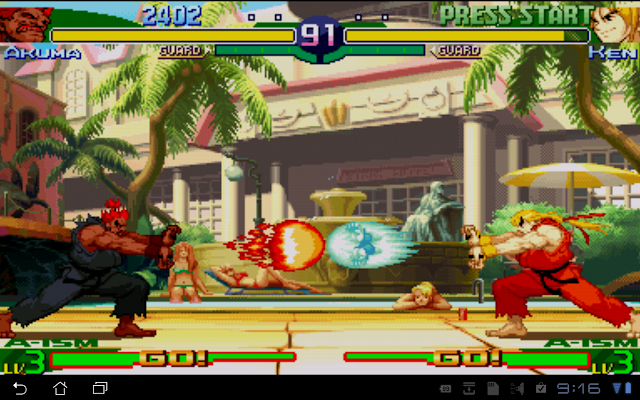Post by alanchow on Feb 1, 2013 22:44:54 GMT
Application Name: CPSEmu
Application Type: Emulator
Developer Homepage: mydedibox.fr/
URL to APK: forum.xda-developers.com/attachment.php?attachmentid=1011338&d=1334755692
Version Tested: Version 1.4 - Apr 18, 2012
Description:
CPSEmu is a Capcom CPS2 emulator for android. Play your favorites CPS2 games like Marvel Vs. Capcom, Street Fighter Alpha 3, Progear, Mars Matrix and more on your android device.
- Use the same GUI as my NeoGeo emulator "NeoDroid", so "NeoDroid" will benefit of all the changes added for this release.
- You can put your roms anywhere on your device, but a cache file is
created for every (parent) games in a "cache" folder in your roms
directory. If you move your roms, move that folder too.
- CPSEmu use a cache file when running, if you have some slowdown in the
emulation, try to move your roms on another partition/sdcard.
- Thanks to frandroid for providing an xperia play device to improve/add control code/compatibility
LEGAL NOTICE:
=============
- This product is not affiliated with, nor authorized, endorsed or licensed in any way by Capcom Corporation, its affiliates or subsidiaries. CPS2 games software sold separately. "Capcom" is a registered trademark of Capcom Co. Ltd. All individual games screen shots or audio that are simulated by CPSEmu software are property of their respective copyright holders and are only used for the purpose of informing the customer of the software's functionality.
Changelog:
=======
- 1.4:
- Fix a crash on android devices with an OS < 3.0 (Honeycomb)
- Joystick/buttons size and position can be configured from preferences ( Android 3.0+ )
- 1.3:
- Joystick/buttons size and position can be configured from preferences
- Fix a crash on Android 2.1 when launching a rom
- Fix a crash with dialogs when screen orientation changes
- Improve previews downloader
- Some bug fix
- 1.2:
- fix background borders color (gray > black) on some devices
- keep screen on while emulator is running
- add switch button to in-game menu
- switch kick and punch buttons for 6 buttons games
- 1.1:
- fix a crash when trying to run an unsupported rom
- prevent the launch of a clone rom if it's parent is not in the rom directory
- fix a crash when trying to assign hardware buttons twice in a row in preferences
- fix (probably) problem with hardware key mapping (up/left/right/down)
- should add android 3.0+ native compatibility
CPSemu runs at a playable near full speed. Note that once frameskip is enabled the game plays at fullspeed without any noticable differences.
The JXD s7300 hard buttons can easily be mapped to the epsxe emulator by following the steps below
- Launch CPSemu application
- Click on the 'settings' icon
- Select 'Use hardware buttons'
- Select 'Set hardware buttons'
- When prompted map the hardware buttons as follows
| pad_up | DPAD UP |
| pad_down | DPAD DOWN |
| pad_left | DPAD LEFT |
| pad_right | DPAD RIGHT |
| pad_1 | BUTTON Y |
| pad_2 | BUTTON X |
| pad_3 | BUTTON R2 |
| pad_4 | BUTTON B |
| pad_5 | BUTTON A |
| pad_6 | BUTTON R1 |
| pad_start | ENTER (start) |
| pad_coins | SPACE (select) |
| pad_menu | BUTTON R2 |
| pad_switch | BUTTON R1 |
| pad_custom1 | Unmapped |
| pad_custom2 | Unmapped |
| pad_custom3 | Unmapped |
| pad_custom4 | Unmapped |
| pad_custom5 | Unmapped |
| pad_custom6 | Unmapped |
Other Notes:
- It is recommended that you set Auto Frameskip to on and samplerate to 44100
- Initially i thought that you had to copy the roms into the default folder but reasised that you can press the back/return button onscreen to go up a directory
- The emulator has to create a cache file for each rom. This is a once off step and once you have created it the emulator will boot that rom quickly from that point onwards
Screenshots: