Dave
New Member

Posts: 13 
|
Post by Dave on Feb 20, 2013 4:37:54 GMT
Just wondering, and forgive my ignorance of the android operating system. Not sure if this is possible, or so intuitive that it's never been asked perhaps....
In Windows... or Mac OS(X), Linux, or just about any standard operating system, you can assign files to open with specific applications. For example, I can set the operating system to open all .pdf files with Acrobat Reader, or all txt files with Word.
Is there a way to do this with Android, and if so, can selecting a video game Rom file open it with a specific emulator. Rather than opening an emulator, then finding the rom, selecting it, and opening it, is there just a way to click the rom file in a folder and have it load up automatically in the emulator?
Seems like it would make the unit a lot more user-friendly and feel like you're playing the game natively, rather than playing a virtual machine with a game on it. Not sure if it's possible or if everyone is already doing it and I'm just not aware how.
|
|
|
|
Post by Phelsumania on Feb 20, 2013 11:08:30 GMT
Hey Dave yep this is more than possible but only with emulators which support this? to my knowledge there are currently only a small selection which support this feature. I have my galaxy note set up this way, however i would not recommend doing it with the s7300 just yet as every time you flash a new rom you have to set up all the home pages again. and with jxd rumoured to be releasing the source code for the s7300 next week you can be sure there is a new rom waiting round the corner. The other thing is if you want to get the short cut to look nice and clean you have to download a image of the box of the rom in question, manually resize and cut to the same size as an application short cut and save it to the rom short cut, this looks beautiful if time is taken, it literally took me a whole day to do this on the note for 300+ roms. I cant remember exactly which emus support this feature, i will find it out and post on here abit later, i will also screen shot my note so you can see what it looks like on the home screen. The best way to find out if any of your current emus support this feature is to long press on the screen (on your home page) select short cuts and scroll through the list, you should see a list of normal short cuts and you should see consoles if you click the console it will load up your rom database from here select your desired rom golden eye etc. you now have a short cut on the homepage. To make it look like a proper app on the home screen long press on the short cut, and select edit, from here you can rename the short cut to the name of the game/rom the short cut is for and you can also add an image of the game box. Its a long winded process to get looking right but it is definitely worth it. Screen shots came out sideways but here they are: 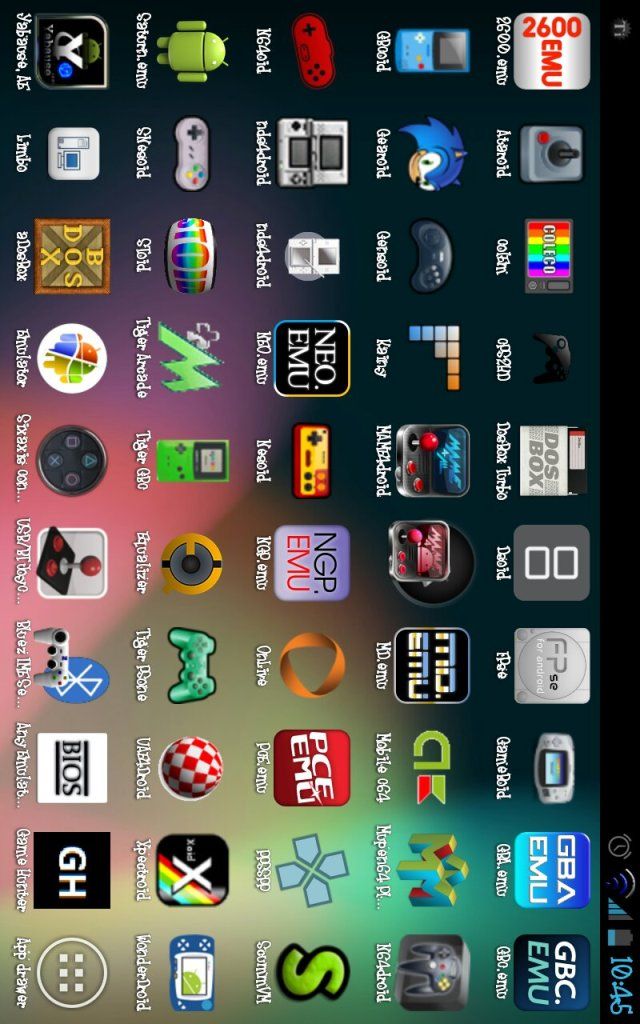 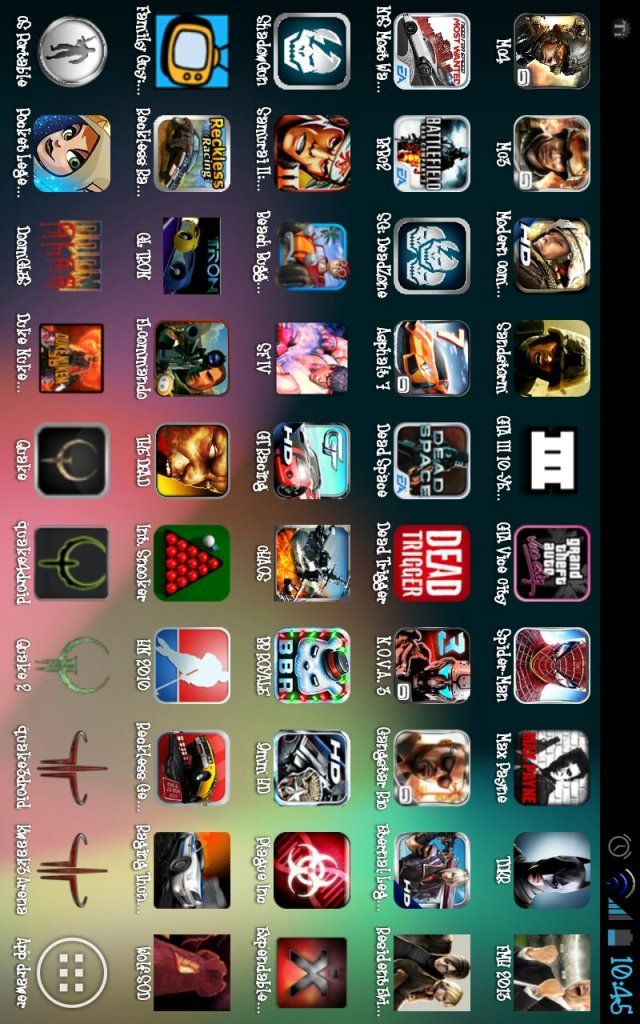 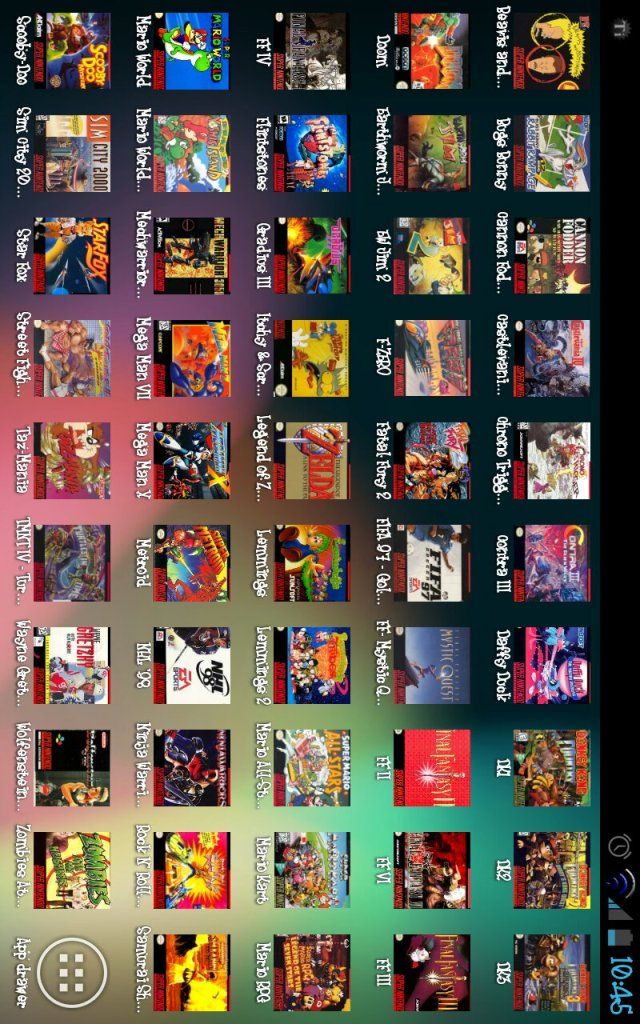 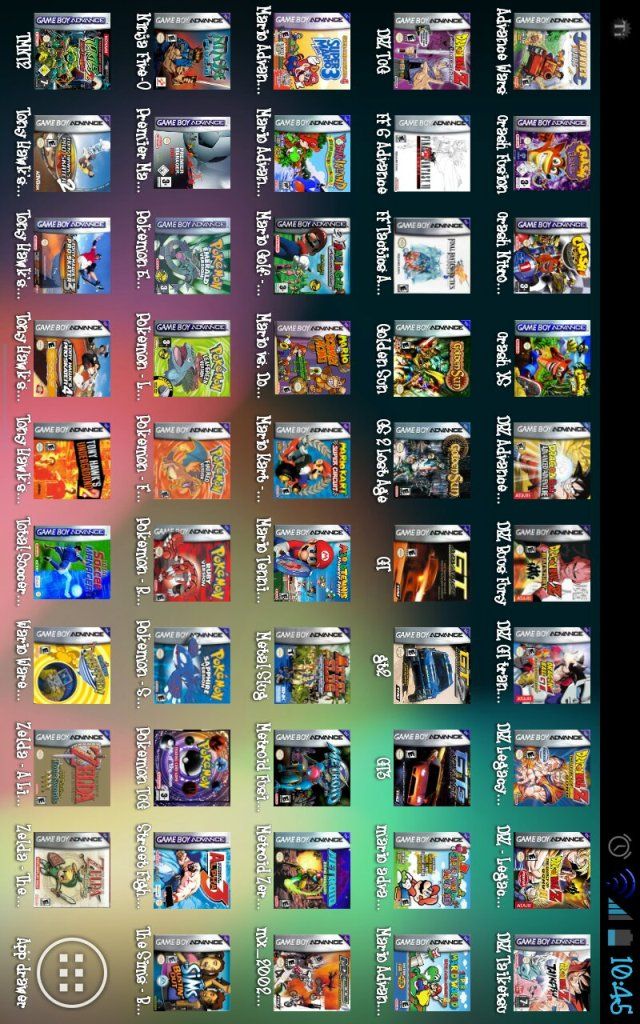 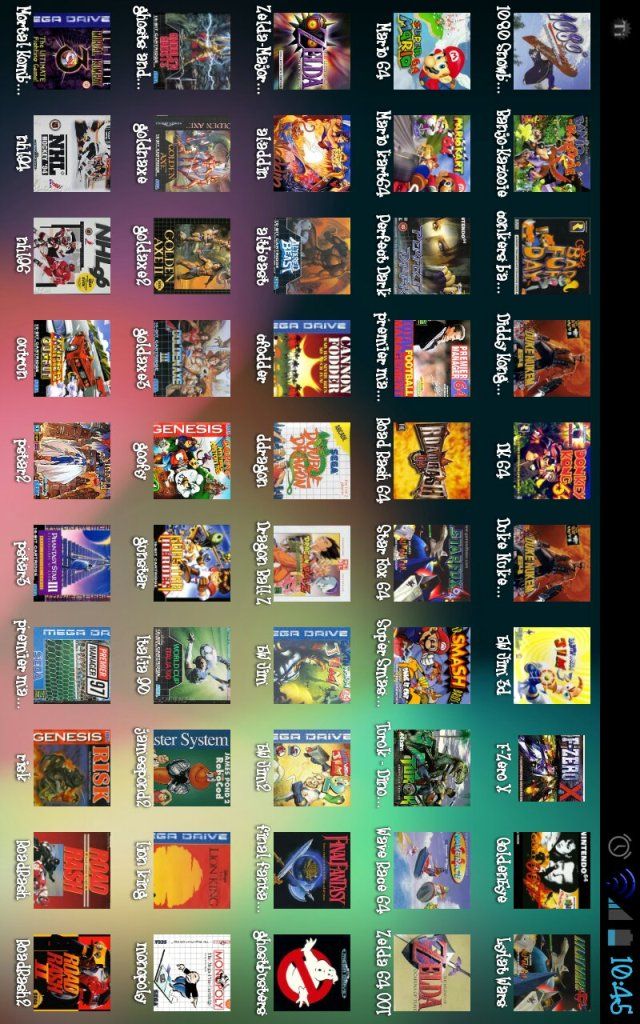 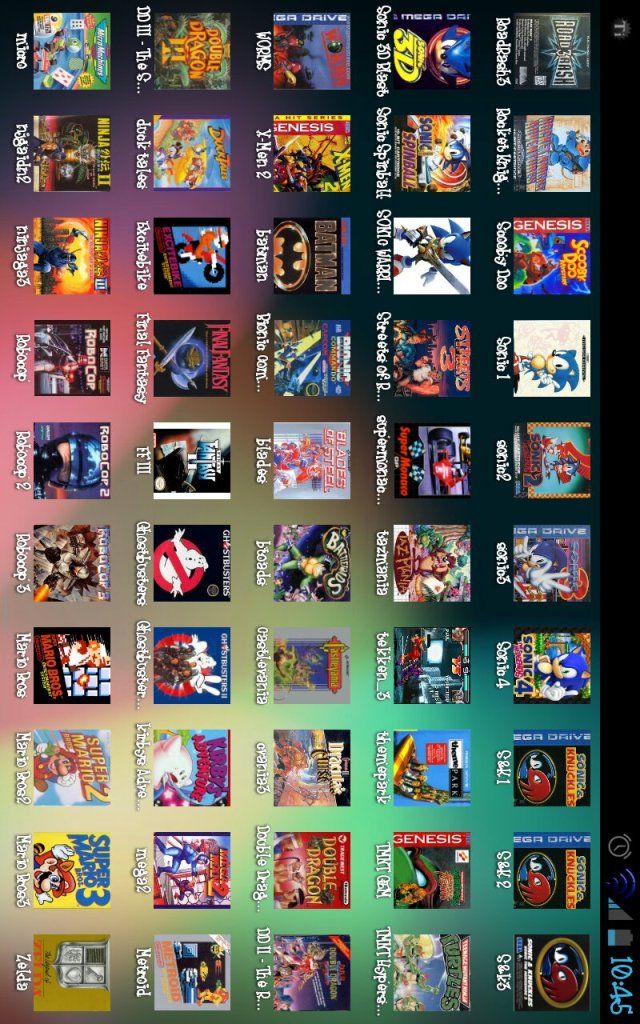 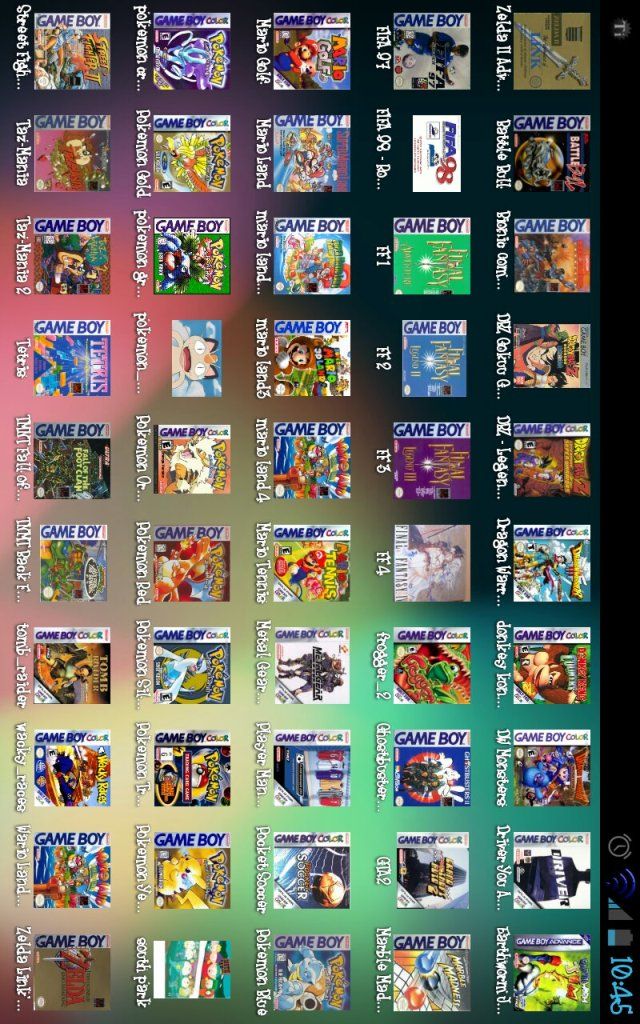 I only went to the efforts of thoroughly editing the gba/gbc images and quickly cropped the rest because it was taking ages, the intention was/is to sort the rest out properly at some point in time. As you can see my homepages are set up as page 1 all emulators, page 2 android games and all the pages arter that are specific roms. Guessing that was the type of layout you are looking for. The emulator supporting this feature are: 2600.emu, snesoid, gamboid,n64oid, genoid, nesoid, gboid, there are a few new emulator i dont have on my note which i need to install to find out if they are supported but hope this helps you out |
|
|
|
Post by Phelsumania on Mar 2, 2013 0:06:37 GMT
Ok i have started setting up my s7300 in this manner and i am slowly working through the process of resizing the Game Box Art for the majority of emulated consoles to perfectly fit the app short cut size the s7300 uses, this will take a while because there are shed loads of images to do this for.
If anyone would like a copy feel free to send me a PM and i will send you all the converted art work. I am not registered for any file storage services to be able to provide a download link, however i could email you the files if you would like them.
I am working all weekend but hope to have this finished by mid Monday.
|
|
disko
Site Maintainer
im 12 and wat is dis?
Posts: 24 
|
Post by disko on Mar 2, 2013 13:24:46 GMT
Ok i have started setting up my s7300 in this manner and i am slowly working through the process of resizing the Game Box Art for the majority of emulated consoles to perfectly fit the app short cut size the s7300 uses, this will take a while because there are shed loads of images to do this for. If anyone would like a copy feel free to send me a PM and i will send you all the converted art work. I am not registered for any file storage services to be able to provide a download link, however i could email you the files if you would like them. I am working all weekend but hope to have this finished by mid Monday. Adobe photoshop let's you run your images through a script what resizes them automatically, so you dont have to open everything seperately. |
|
|
|
Post by Phelsumania on Mar 2, 2013 22:48:36 GMT
sweet thats good to know, ive actually started using holo launcher now instead of apex launcher, ive found holo launcher is alot more stable on the s7300 than apex. Also holo Launcher automatically resizes images to fit, so i did not convert that many images. Apex allows cropping but cuts off some of the game art as you can see in all the above images with the exception of the gba and gbc boxes
|
|